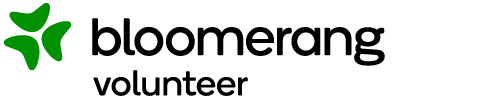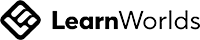BLOOMERANG VOLUNTEER'S PUBLIC TRAINING PAGE FOR:
STAFF/VOLUNTEERS
Overview
Here are the 5 lessons we will cover in
this course
1. Account Creation
Learn how to create and/or claim your account.
2. System Overview
Take a tour of the platform and learn how to navigate the interface.
3. Signup Workflow Steps
Learn how to register to Organizations and to Opportunities.
4. Signup & Manage Shifts
Learn how to signup for Shifts and manage them.
5. Using the Mobile App
Learn How to download and use the Bloomerang Volunteer Mobile App.
How it Works
At your own leisure, watch the 5 videos listed below by clicking on the play icon. Each video is between 5-10minutes long and will walk you through how to use Bloomerang Volunteer as a Staff/Volunteer. If you need more help, you can always use the Knowledge Base, or contact your manager.
Write your awesome label here.
LESSON 1
Account Creation
[5m 35s]
Learn how to create and/or claim your account.
Log-in from a Signup Page
Create Account from a Signup Page
Claim Your Account from a Signup Page
Log-in from Bloomerang's Homepage
Create Account from Bloomerang's Homepage
Forgot Password
Learn how to create and/or claim your account.
Log-in from a Signup Page
Create Account from a Signup Page
Claim Your Account from a Signup Page
Log-in from Bloomerang's Homepage
Create Account from Bloomerang's Homepage
Forgot Password
LESSON 2
System Overview
[6m 15s]
Take a tour of the platform and learn how to navigate the interface.
The Bloomerang Volunteer Homepage
My Organizations (and Navigating to the Signup Page)
My Opportunities (and Navigating to the Signup Page)
My Shifts (Past & Upcoming and Signing up for more)
My Hours (and Adding Hours Worked)
My General Availability
Search Opportunities
Take a tour of the platform and learn how to navigate the interface.
The Bloomerang Volunteer Homepage
My Organizations (and Navigating to the Signup Page)
My Opportunities (and Navigating to the Signup Page)
My Shifts (Past & Upcoming and Signing up for more)
My Hours (and Adding Hours Worked)
My General Availability
Search Opportunities
Write your awesome label here.
Write your awesome label here.
LESSON 3
Signup Workflow Steps
[7m 22s]
Learn how to register to Organizations and to Opportunities. Signup workflows may have different steps enabled or hidden, based on your manager's preferences.
Fill in the Form Questions
Signup to Roles
Signup to Qualifications
Fill in Availability
Signup to Shifts (Featured in the Next Video!)
Complete Signup Process
Learn how to register to Organizations and to Opportunities. Signup workflows may have different steps enabled or hidden, based on your manager's preferences.
Fill in the Form Questions
Signup to Roles
Signup to Qualifications
Fill in Availability
Signup to Shifts (Featured in the Next Video!)
Complete Signup Process
LESSON 4
Signup & Manage Shifts
[10m 38s]
Learn how to signup for Shifts and manage them.
Signup to Shifts
Filtering Down Shifts & Changing Views
View your Past & Upcoming Shifts
Signing up for more Shifts
Confirm or Decline your Shifts
Learn how to signup for Shifts and manage them.
Signup to Shifts
Filtering Down Shifts & Changing Views
View your Past & Upcoming Shifts
Signing up for more Shifts
Confirm or Decline your Shifts
Write your awesome label here.
Write your awesome label here.
LESSON 5
Using the Mobile App
[6m 44s]
Learn how to download and use Bloomerang Volunteer's native iOS and Android mobile app.
Download the Apps (iOS & Android) & Log-in
Using the Left Navigation
Opportunity Dashboard
Learn how to download and use Bloomerang Volunteer's native iOS and Android mobile app.
Download the Apps (iOS & Android) & Log-in
Using the Left Navigation
- Signup for more Opportunities
- Add Hours Worked
- My Upcoming Shifts
- Notification Settings
Opportunity Dashboard
- How to Check-in
- View Schedule
- Contact & Send Messages
- My Messages
- Additional Details & 'I Can't Make it' option
Download the FREE Bloomerang Volunteer Mobile App
These buttons will take you to the appropriate store where you can download the mobile app at no cost!
GOT A MINUTE?